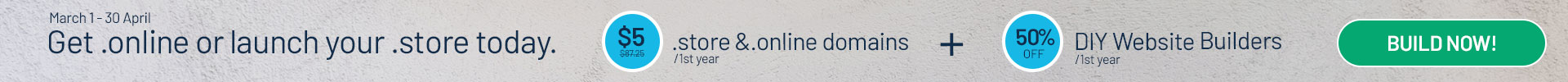How to use Google Business Profile Insights
Many online marketers feel a little daunted by the sheer scale of data available for analysis and consideration. It can be overwhelming. One source of data that every marketer should consider is the insights panel in their Google Business Profile, previously known as the Google My Business Insights. Let’s take a look at what you can learn.
How to be an expert in Google My Business
- What is Google Business Insights?
- What does activity mean on Google Business Profile?
- How do customers search for your business?
- What search terms are users using to find your business?
- Where can customers view your business on Google?
- How do customers behave when they find you?
How to find your Google Business Profile Insights
Accessing Insights is straightforward. Sign in to your Google Business Profile, and on the home page, you should see a performance box to the right of the screen. The performance panel includes data collected over the last 28 days. You can also access this data by clicking Insights on the menu on the left-hand side of the screen.
What is Google Business Insights?
Google Business Profile Insights shows online marketers information relating to their local search performance, such as the number of views your listing has received, how search users find you, and the types of interaction they have with your listing. Is the traffic clicking through, calling you or requesting directions? It is a very useful piece of analysis that provides business insights about local search. Now we have Google Business Insights explained, let’s explore what we can do with a Google Business Profile performance report.
What does activity mean on Google Business Profile?
Google My Business activity, or Google Business Profile activity as it is now called, records data across different dimensions. These measures provide a more thorough understanding of how your site is performing. How to interpret those Google Business Profile insights and what will you learn.
How do customers search for your business (Generic vs brand)?

Understanding how a user searches for your business can assist in effective marketing decision making. In many ways, it’s a measure of the power of your brand to attract search. You will discover what percentage of your users are searching for you by business or domain name and those that find you using generic search terms, such as the type of service or product you offer.
What search terms are users using to find your business?
The Google Business Profile analyser shows which keywords and search terms are used to find your business. These results identify the most frequently searched queries, so you can make sure you are using the best keywords across your online activities.
Where can customers view your business on Google?
This section of Google Business Profile insights shows you where your impressions on Google have their origin, in standard Google Search or from within Google Maps. Those searches originating within maps are more likely to be undertaken using a smartphone app.
This data can assist you to understand how your website is performing in terms of mobile optimisation. Imagine you are a business with a high likelihood of being searched with Google maps, such as a hotel or a restaurant. If your Google maps impressions count is low, you should improve your mobile optimisation efforts.
A higher percentage of Google Maps views within the Insights performance report would suggest that more search users are finding your business on a mobile device.
How do customers behave when they find you?

Within the business insights report is a section that provides data on what a user does when they find you. This is your opportunity to finetune your marketing efforts to make the customer’s effort even more straightforward. If search users tend to call you as demonstrated with the data, ensure call wait times are addressed, so those calls do not go unanswered. If on the other hand users search for directions why not look at providing them helpful information about local public transport or car parking nearby.
Directions requests
When a user clicks through for directions using Insights, it is possible to identify where they were at the time, using a heatmap. This heatmap provides valuable data to marketers about catchments and can target your marketing efforts into those catchments, in effect boosting SEO performance.
Phone calls
If a search user decides to call, this will also appear with the insights performance report. This data should enable you to better understand which days and times generate the most calls, which should also help you schedule new posts and improve your SEO performance.
Leverage on Google My Business Today
Google Business Profile Insights provides data that businesses can use to improve both their online marketing efforts and their ability to be found. It can also be used to inform decisions about business operations. Companies can also use a Google Business Profile Application Programming Interface (API) which enables them to track and analyse data for up to 18 months.
Please spend some time looking through Insights as it can be a powerful source of business data for your business. While you are at it, why not try our free SEO health check. Our site audit will determine whether your website is up to date. It will also identify what else you can do today to increase traffic to your site. We have a team of digital marketing experts that can work with you to boost your digital presence. Give us a call today.