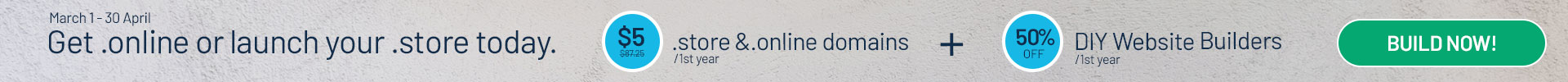35 digital marketing acronyms to know and understand
There are a huge number of digital marketing acronyms in play and, if you’re not in the industry, it can be difficult to stay on top of what each refers to. We’ve put together a quick reference list of the most commonly used acronyms to help you when talking to your digital specialist. Take a look!
AI: Artificial Intelligence
Artificial Intelligence used to be seen as a high-tech, futuristic concept but, the reality is, it’s here now and playing a vital part in the development of our technology. AI is the name we give to computer learning. It refers to any intelligent machine that can work and react like a human. For example, the Google Assistant, Amazon’s Alexa, Apple’s Siri and Microsoft’s Cortana.
AR: Augmented Reality
AR overlays the current environment with new information. Using a camera or projections, AR manipulates the user’s surroundings with artificial digital information. For example, PokemonGo is an AR app.
B2B: Business to Business
B2B refers to a business that sells products or services to other businesses. For example, WME is a B2B company.
B2C: Business to Consumer
B2C refers to any business that sells their products or services directly to everyday consumers. For example, national grocery empires, Woolworths and Coles, are B2C companies.
CLV: Customer Lifetime Value
CLV is how valuable a customer is to a business over the duration of their time as a customer. It’s generally a prediction of the monetary value of a customer in the long-term.
CMS: Content Management System
Your CMS is the system used to manage the content on your website. For many people this would be WordPress, Magento, or perhaps Joomla.
CPA: Cost Per Acquisition
The CPA is, quite simply, how much you pay for an acquisition. So, the ‘acquisition’ is really the part that needs clarification here. In digital marketing, an acquisition is the completion of a specified action specified by the advertiser. This action could be anything from an impression or a click, to something more substantial, like a form submission or a purchase. If you choose to use the CPA payment module, it can carry a higher cost than the CPC scheme (see below), as it’s so competitive, but returns more accurate engagement results.

CPC: Cost Per Click
The CPC is the price an advertiser pays each time a potential customer clicks on an ad and is generally linked with SEM (see below). With CPC, you don’t pay when a searcher views your ad, you only pay when they click. It doesn’t work on a unique click basis so, no matter how many times an individual user clicks the same ad, you will be charged each time. This cost module is the standard way to pay for PPC advertising (see below).
To work out the total cost of your campaign, you can use the following formula:
Total cost = (total # clicks x CPC)
CPM: Cost Per Mille (Cost Per Thousand)
Derived from the Roman numeral ‘M,’ meaning thousand, CPM is the most common unit used to price PPC advertising. It denotes the total cost of one thousand (1,000) impressions on one page or advertisement.
To work out the cost per impression, simply divide the CPM by 1,000:
Total cost = ((total # impressions x CPM) / 1,000.)
CR: Conversion Rate
The CR refers to the rate at which a visitor takes a desired action. Once you set conversion goals, you will measure your success by the conversion rate.
CRM: Customer Relationship Management
Your CRM, like a CMS, is a management system that helps coordinate the relationship between you and current and prospective clients. Depending on the software you’re using, you can tag leads at different stages of the sales funnel and provide them with a more personalised journey to purchase. For current customers, it helps you keep track of your successes and any hiccups along the way to make the best of the client relationship.
CRO: Conversion Rate Optimisation
Your CRO is an extension of your CR (see above). Conversion Rate Optimisation is what you carry out to improve the rate at which your visitors are converting on your website. This can include things like reducing the number of required fields for purchase on your website, targeted CTAs (see below) and optimising headlines.
CSS: Cascading Style Sheet
CSS, like HTML (see below), is a language used to code and design websites.
CTA: Call to Action
Your call to action is a persuasive instruction used in your web content. Without a call to action, your audience won’t know how you want them to proceed. A CTA often comes in button form and links to another area of your site. For example, you may entice your readers to “Find Out More,” “Get in Touch” or “Buy Now.”
CTR: Click Through Rate
CTR can apply to many different facets of digital marketing. Whether it’s to do with your website engagement statistics, social media advertising or email marketing, your click through rate basically shows the percentage of traffic that clicks. The higher the percentage, the higher the engagement. When it comes to website analytics, the CTR often demonstrates the percentage of visitors who clicked from one page to the next; while, for social media and email marketing, it denotes how many people clicked on a button or advertisement.
To work out the CTR you need to know the number of impressions. An impression could be the total number of page views on your website; the number of users who have viewed an ad; or the total number of emails sent or the open rate, depending on which email marketing platform you use.
You can find out the CTR using this equation:
CTR percentage = ((clicks/impressions) x 100)
CX: Customer Experience
CX is how marketers describe the customer’s journey from first interaction with your brand through to purchase and the retention process that follows.
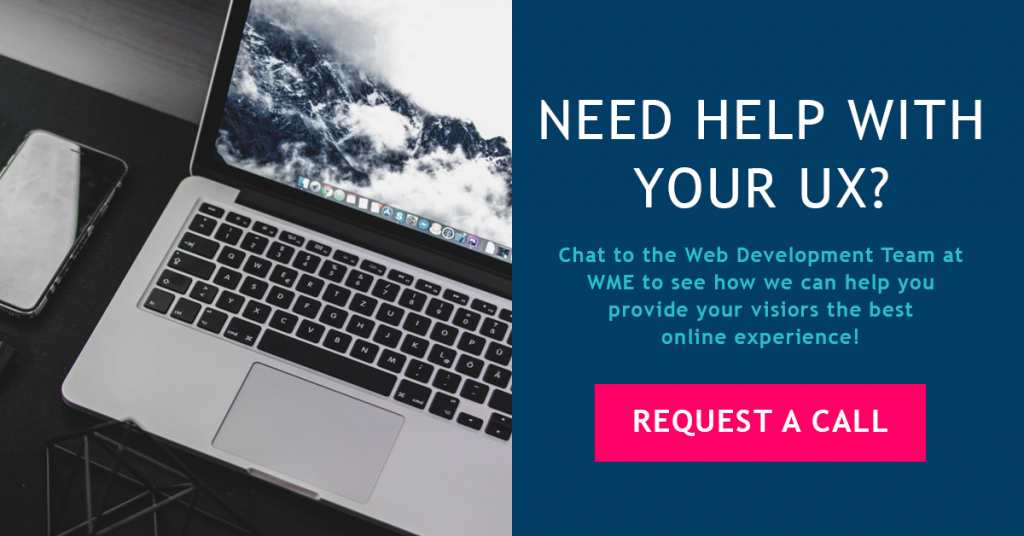
FB: Facebook
Facebook is the global leading social media platform. If you’re not on FB, are you really on social media?
GA: Google Analytics
Google Analytics is a platform provided by Google that tracks and records data relating to the activity on your website. It can track how a visitor comes across your site, which pages they view and after how long they stay before they leave. It can also track custom goals and measure your site’s conversions and transactions.
HTML: Hypertext Markup Language
HTML is the language (or code) used to develop websites.
HTTP: Hypertext Transfer Protocol
HTTP is the protocol used to format web-based messages and translates them into consumable content. Just like a copper line transmits your voice over the telephone, HTTP transmits your website to your visitors in the same fashion.
IP: Internet Protocol
Your IP address is a unique number that links your device to all your online activity and allows you to communicate with other devices.
ISP: Internet Service Provider
Your ISP is the company who provides your internet service.
KPI: Key Performance Indicator
A KPI is a quantifiable value that validates the effectiveness of a company’s strategy to achieve their primary business goals. KPIs aren’t just used in digital marketing, they are used in all types of business, tracking performance to see how far along a business is in achieving their company objectives. By laying out the metrics your business plans to gauge, you will have a clear indication of what is and is not working for your business.
In digital marketing, we look at KPIs to track the success of different advertising campaigns. By measuring your site’s performance in comparison to industry standard metrics, you heighten your chances of success.

PPC: Pay Per Click
Pay Per Click advertising is a digital marketing model that allows users to pay when an advertisement is clicked. This acronym is interchangeable with CPC (see above) with all click fees directed to the publisher. The publisher could be a search engine, social media platform or website.
Also see CPC
PPV: Pay Per View
Pay per view is a payment method used for video or image advertisements. Advertisers pay every time their ad is seen by an audience for a specified period of time. PPV ads use the same concept as ordering a sports match pay per view on cable TV; however, rather than the consumer paying the fee to watch or view the content, the advertiser pays to show it to them. This scheme works out well for advertisers because the advertiser is only charged when the ad is loaded and viewed for a specified length of time.
SEM: Search Engine Marketing/Search Marketing
Search Engine Marketing is a form of PPC advertising (see above). It is a way for businesses to pay for valuable ‘real estate’ on SERPs (see below). The most popular form of search engine marketing is Google AdWords. Based on the keywords associated with your ad and your maximum bid, ads are displayed in one of 7 available positions on the returned SERPs.
Also see PPC
SEO: Search Engine Optimisation
SEO is the method used to enhance a website’s position in Google search results (or SERPs). The aim is to boost a site up the ranks to eventually appear on page one for selected keywords. This visibility brings businesses more organic traffic and increases brand exposure. This form of advertising is unpaid and works by manipulating a website to meet certain criteria or ranking factors to appear higher in search results.

SERPs: Search Engine Results Pages
Search Engine Results Pages are what appear when you complete a search on engines such as Google, Bing and Yahoo!. The results are ranked in relation to their relevance to the search query and appear as a single hyperlinked title with an accompanying caption (or Meta Description). There are usually multiple SERPs for each search, but most searchers will alter their key phrase and search again before clicking through to page two. That’s why it’s so important to employ SEO for your digital marketing strategy.
SMB/SME: Small to Medium Business/ Small to Medium Enterprise
SMB or SME are interchangeable acronyms to describe small businesses, generally with less than 200 employees. In Australia, 97% of all businesses fall into the SMB/SME category.
SSL: Secure Sockets Layer
SSL is a security protocol that provides an uncompromised, encrypted link between a website and the server. This is signalled by an ‘s’ after the traditional ‘http’ domain prefix and gives users the peace of mind that any details they disclose on the website will be secure.
ROI: Return on Investment
Return on Investment isn’t just a marketing term, it’s used across businesses far and wide to assess the efficacy of any singular investment or to compare multiple investments. The ROI is the total return relative to the cost of the investment. At WME, it generally refers to an advertising or marketing investment that brings about a financial benefit to our clients.
To find out your ROI, you can use the following formula:
ROI = (Profit – Cost)/Cost
USP: Unique Selling Proposition
Your USP is your best asset as a business – it’s what makes you stand out amongst the rest. Knowing what you offer in relation to your competitors gives you the best ammunition with which to advertise your business. The unique selling proposition is ultimately why someone would buy your product or service, so you want to make sure you leverage it wherever you can.
UI: User Interface
User Interface refers to anything that an online user interacts with. For example, the design of a website, the features of an online application or the navigation across the platform. A good UI will undoubtedly improve the user’s UX (see below).
UGC: User Generated Content
User Generated Content is any type of content that has been created and published by an unpaid resource (ie. fans). It describes the activity of consumers promoting the brand, product or service, through images, video, social media posts, blogs, testimonials and more, without input or request from the business they’re promoting.
UX: User Experience
User Experience refers to the user’s complete interaction with your website, from the point of landing on your site to the point of exit. A site with a good UX demonstrates that the owner understands consumers and their needs by providing seamless site navigation to make it easy to find the information they’re looking for. Moreover, the UX also has to do with aesthetic qualities, like design, that give the user a sense of your brand personality.
Digital marketing can be a confusing field to uncover, so hopefully now you’re a little more in-the-know and can navigate a little easier across the rocky digital landscape. If you are ever speaking to a WME digital marketing expert, don’t hesitate to ask if you don’t understand a term used. We want to ensure you are well-informed about your digital marketing efforts so you can make the right decisions for your business.